One of my favourite parts of blogging is the photography. While I am not the best photographer in the world I am always trying to improve my photo's and I feel that in the past year my photography has improved significantly. When I was starting my blog I had no idea how to take my photos or edit them in a way that appeals to your audience, so I thought that I would write a post today about how I take and edit my photos to give you some ideas or inspiration whether you're new to blogging or not.
Apart from my DSLR (which is the Cannon 700D) one of the best things I've ever bought to help my photography is a tripod. I don't always use my tripod and it is in no way essential for you to have one, but it is extremely handy if you have an unsteady hand or you don't have anyone to help you take photos of your outfit.
When I comes to the actual set up of the photo I tend to vary it a lot. Depending on the product I am taking a picture of I will decide on what props to use in the background and what angle to take to photo from. In this photo I have places the palette on my acrylic muji storage next to this beautiful bunch of flowers, a common prop that features in my photos.
My main tips would be to always take your photos in clear bright lighting, to use props but not clutter the background of your photos and experiment to find what works for you!
Once I've taken my photos and chosen the one's that I want to use I then go about editing. Editing can seem like a scary process as lots of bloggers use expensive programs like Photoshop but it really don't have to be complicated. I mainly edit my photos using Windows Live Photo Gallery adjusting the brightness, contrast, shadows, highlights and colour balance, though there are other great programs that you could use to do this.
Another program I like to use to edit my photos is picmonkey, which is a free online photo editor. It's a great editor that has lots of handy features but I mainly use it to crop my photos while keeping it within its original proportions, or to re-size my images so that they are the perfect size for my blog.
Of course there is no right or wrong way to take or edit your blog photos and everyone has their own style, this is just the way that I do things! Also if you want know what I listen to while I'm blogging you can follow my Spotify profile here!
How do you take and edit your blog photos? If you've written a similar post to mine link it in the comments below I'd love to read it!
Eleanor xx
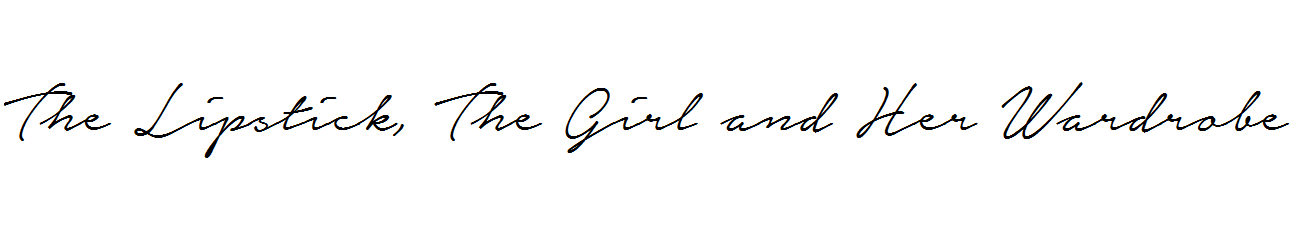









Post Comment
Post a Comment
I love reading all your lovely comments so please feel free to comment or give me feedback! I don't mind if you leave a link to your own blog as I love finding new blogs and if I like your blog I'll follow you!